
Ear Hacker - Jam Edition
Ear Hacker
A cyberpunk aural training and rhythm game created by one person in two weeks. Wow!
Known issues:
- The web version has noticeable audio lag on some browsers, which makes rhythm puzzles extra tricky. Try a different browser or download the game.
- The game gets stuck when starting a new mission again after completing one. Restart the app or reload the page before starting another mission.
- Fonts and some buttons are too small on high-resolution screens.
- The puzzle screen buttons are too narrow at first on mobile devices in portrait orientation. It is best to switch to landscape orientation before launching the game. You can then switch to orientation mode while the game is running.
- The Exit button is useless in the web version, it just freezes the game. Please resist the temptation to press the button. I know it's hard, but you can do it!
Intro
In the year 1999, the Electronic Acoustic Resonance Protocol enabled computers to connect across vast distances. Thus was formed E.A.R. net, the first global computer network.
Now, highly skilled individuals infiltrate the network and expose the shadowy corporations that rule the world.
You are one such individual.
You are… Ear Hacker!
Gameplay
Ear Hacker is a music puzzle game where you must listen carefully and repeat the sequence of notes you hear.
Your goal is to infiltrate the network and download incriminating data from the shadowy corporation's computer. You must hack through multiple layers of firewalls, and each firewall contains several listening puzzles. There are two types of firewall:
- Tonal firewalls require you to play the correct notes in the correct order. Timing does not matter.
- Rhythmic firewalls require you to play the pattern with good timing. Pitch does not matter. In fact, you will always play the same pitch no matter what key you press.
The first few firewalls are relatively easy, but security gets stronger as you infiltrate deeper into the network! You can adjust the difficulty settings on the New Mission screen:
- Game length controls the number of firewalls you must hack, and how many puzzles you must solve to hack each firewall.
- Ear challenge controls the number of notes in each puzzle, and how accurate your timing must be for rhythm firewalls. In the current version, this only really affects long missions.
Each new mission uses a random major or minor musical scale, to give your ears an extra challenge. There are always 8 possible notes, which are the first eight notes (degrees) of the scale, from the the 1st degree (the tonic) up to the 8th degree (the octave).
Controls
The game can be played using a computer keyboard, or with a mouse or touch screen. Blind players, please be aware that this version has some user interface scaling issues that may make it frustrating to play via mouse or touch screen. These issues are described later.
The keyboard controls are:
- Navigate the UI using the arrow keys, Tab, Enter, Space, etc. You can play the whole game with just the arrow keys and Enter key if you want!
- Play notes using the number row keys 1 through 8, or the home position keys, usually A, S, D, F, J, H, L, and semicolon.
- Repeat the puzzle prompt using the tilde key.
- Skip a puzzle by holding Backspace for 5 seconds while cursing the game's creator.
The rest of this section explains the controls and user interface in more detail, which may be helpful when trying to play the game without sight. Or you can just skip to the downloads.
Navigating the interface
You can navigate the user interface with the arrow keys, tab, enter, space, etc. You can press any of these keys to immediately jump to the first interactive element on the screen, without waiting for the screen title to be read.
Future versions of the game will have options to adjust the speech rate and verbosity. These options could not be finished in time for the game jam. Sorry about that!
Aside from the puzzle screen, screens are organized vertically. Sliders on the New Mission and Options screens can be adjusted using the left and right arrow keys.
Caveat about playing by touch
The game was designed so that the location of the important buttons can be memorized and played with a mouse or on a mobile device without relying on sight.
However, some screens in the game have one or two buttons in the bottom right corner which do not resize, and may be frustratingly small on high resolution screens. Also, the sliders on the New Mission screen and Options screen may be frustrating to hit and change by touch. These issues will be corrected in a future version!
The following screens have buttons in the bottom right corner:
- The New Mission screen has Begin and Cancel buttons.
- The Options screen has Save and Cancel buttons.
- The Credits screen has one button labeled Skip or Back.
- The mission launch screen, firewall detected screen, and mission success screens each have one button, labeled Skip, Continue, or Done.
Puzzle screen
The puzzle screen, where you play notes to hack the firewall, is laid out in two rows when the screen is in landscape orientation, or three rows when in portrait orientation screens.
The top row fills the top 40% of the screen. It has three buttons: Pause, Repeat Prompt, and Brute Force.
The bottom 60% of the screen is filled with the buttons to play notes. On rhythmic firewalls, there is one large button. On tonal firewalls, there is one row of eight buttons in landscape orientation, or two rows of four buttons in portrait orientation.
Pause
The Pause button is located in the top left, and is the first element to be selected if you press any navigation key. It opens the pause menu, from which you can open the Options screen, or abort the mission and return to the main menu.
Repeat prompt
Press the tilde key to hear the notes that you need to play again. This is the key above the Tab key, also called back-tick or back-quote.
Brute force (skip a puzzle)
If you get stuck on a puzzle, press and hold Backspace for 5 seconds while cursing the game's creator. Why didn't they add a metronome or something instead of spending literally hours tweaking that cheesy intro sequence??? Argh!
Playing notes
You can play notes on the scale using the number row keys 1 through 8.
Alternatively, you can use the home position keys, which are the keys where your fingers rest when touch typing. On QWERTY keyboards this will be A, S, D, F, J, K, L, and semicolon. The game automatically adapts to your keyboard layout.
For rhythmic firewalls, all of those keys play the same note, so it doesn't matter which one you press.
| Status | Released |
| Platforms | HTML5, Windows, Linux |
| Rating | Rated 5.0 out of 5 stars (3 total ratings) |
| Author | John Croisant |
| Genre | Rhythm, Educational, Puzzle |
| Made with | PICO-8, Godot, Bfxr, Inkscape, Audacity |
| Tags | Arcade, Audio, Cyberpunk, Hacking, Music, Non violent |
| Average session | A few minutes |
| Languages | English |
| Inputs | Keyboard, Mouse, Touchscreen |
| Accessibility | Color-blind friendly, High-contrast, Blind friendly |
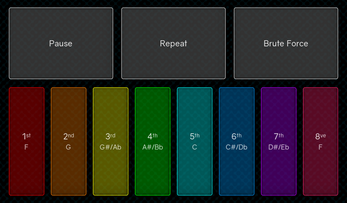
Leave a comment
Log in with itch.io to leave a comment.