Boléresque
Boléresque
Solve the puzzle by rearranging the score of Maurice Ravel's Boléro.
There is a bug in the options system which causes all values, including TTS volume, to reset to 0 the first time you play. A fix is coming soon. In the meantime, please avoid opening the options screen, or be sure to adjust the TTS volume to something besides 0 before closing the options screen!
Boléresque was created in one month for Games For Blind Gamers 4. Please rate the game and provide feedback!
The game outputs text-to-speech using your device's screen reader, if one is detected. You can adjust or disable text-to-speech in the game's Options screen. Please see the Known Issues below.
How to Play
You are given a grid of tiles, where each tile is a small piece of music. Your goal is to rearrange the tiles to recreate the beginning of Ravel's Boléro.
There are four tools you can use to manipulate the selected tile:
- Listen: Hear the tile's music. (This is mostly for people playing with a mouse or touchscreen. If you are using a keyboard or gamepad, you may find it more convenient to use the dedicated shortcuts listed below.)
- Move: Swap the tile with its neighbor to the left or right. To use this tool, first activate the tool, then press left or right. Focus follows the moving tile.
- X Mirror: Reverse the order of the tile's notes, so the first note is played last, etc.
- Y Mirror: Invert the pitches of the tile's notes, so low notes become high notes, etc.
The puzzle grid has two sections (rows): the melody played on piano, and the accompaniment played on cello. There is also a background snare drum part, which you don't need to rearrange. If you find it too challenging to listen to all instruments at the same time, you can adjust each part's volume level in the options.
There are various ways to hear all or part of the puzzle in its current state, and to hear the solution to learn what the music should sound like. Once you think they match, navigate to the Check Solution button (Page Down) to find out if you are correct!
There is currently only one puzzle, but it is randomized to provide some replay value. In the future I hope to add more puzzles with different solutions, sizes, and complexities, as well as a daily puzzle mode.
Controls
The game can be played with a keyboard, a gamepad, or (if you are sighted) a mouse or touchscreen.
| Action | Keyboard | Gamepad |
|---|---|---|
| Navigate UI and puzzle | Arrow keys, Tab | D-pad or left joystick |
| Switch focus (puzzle grid or check solution) | Page Up, Page Down | Back (Select) button |
| Switch tool | Number row 1-4 | L/R shoulder buttons |
| Use tool on tile | Space, Enter | A. (bottom face button) |
| Hear puzzle tile (press and release) | Shift | X (left face button) |
| Hear full solution | Shift + Left | X + Left |
| Hear solution column | Shift + Up | X + Up |
| Hear puzzle section | Shift + Right | X + Right |
| Hear puzzle column | Shift + Down | X + Down |
| Hear full puzzle | Shift + Space | X + Space |
| Toggle listen mode (see below) | Backspace or L | (No binding) |
| Pause menu | Esc | Start |
If you have difficulty pressing multiple keys at the same time, you can press Backspace or L to enter listen mode, which is equivalent to holding down Shift. Once you are in listen mode, press the up, down, left, right, Shift, or Space key to perform the actions described above. Listen mode automatically ends after you perform the action, or if you press Backspace or L again.
Change Log
As allowed by the jam rules, I have made a few small fixes and improvements after the submission deadline.
March 1
- Fixed the game almost always telling you the solution doesn't match. Oops.
- When you check the solution, your result is now also shown on-screen. Before, it was only read aloud via TTS. Apologies for making the game inaccessible to players not using a screen reader!
- Added keyboard and gamepad shortcuts to switch focus between the puzzle grid and the Check Solution button. The game remembers which tile had focus.
- Moved the Check Solution button to the bottom left instead of bottom right, so the focus order is more logical. The Menu button is now in the bottom right instead.
- Added basic TTS feedback when you use a tool. It's not good but better than silence. Future versions will have sound effects.
- Fixed the game forgetting the TTS voice between play sessions.
Known Issues
- When playing in the browser, the music may be choppy, clicky, or out of tempo, especially on mobile devices or not-very-powerful computers. I did not have time during the jam to optimize performance. Consider downloading the native executable instead.
- When playing in the browser, the game may warn you that TTS is not available even though it actually is. This happens if the voices list takes a very long time to load. It may fix itself by reloading the page.
- On Linux, TTS may not work in Chrome-based browsers. Try Firefox or download the native executable instead.
- On Windows, TTS can only use Microsoft Narrator voices, even if you are using a different screen reader such as JAWS or NVDA. This is a game engine limitation which I cannot do anything about.
| Updated | 18 hours ago |
| Published | 3 days ago |
| Status | In development |
| Platforms | HTML5, Windows, Linux |
| Author | John Croisant |
| Genre | Puzzle |
| Made with | Godot, Inkscape, Audacity |
| Tags | Music |
| Average session | A few minutes |
| Languages | English |
| Inputs | Keyboard, Mouse, Gamepad (any) |
| Accessibility | Color-blind friendly, High-contrast, Blind friendly |
Download
Development log
- Post-deadline fixes and improvements2 days ago



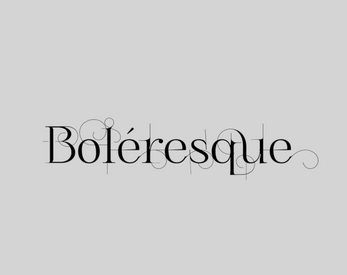
Leave a comment
Log in with itch.io to leave a comment.